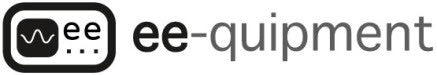The ee203 RTCM provides a self-calibration facility to maintain its performance over temperature and voltage variations. The simplified block diagram below shows the on-board current sink that can sink a calibrated amount of current from the DUT terminal. The current sink is accurate to 2%, and has selectable values of 100 mA, 1 mA, 10 uA, and off.

The [C]alibration command uses the current sink to generate two data points and then interpolates (and extrapolates) from those points in normal operation. The ee203 has two sensing ranges, one above and one below 1 mA. This two point calibration operation is performed for each range.

Be sure that there is no load connected to the DUT terminal during calibration. The current sink is in paralled with the DUT and any current flowing out the DUT terminal will be added to the calibration current and that would be ... not good.
Also be aware that unit will (attempt to anyway) draw 100 mA from the SUPPLY during calibration. If your supply is a battery or some other high impedance source that cannot supply 100 mA while maintaining the supply voltage, then it would be better to calibrate using a bench power supply at approximately the same voltage as your battery. After calibration is complete reconnect to the battery and you'll be good to go..
Calibration will only proceed if the SUPPLY voltage is between 1.5V and 5.5V which is the normal operating range. The voltage is checked before calibration begins and it won't proceed if the voltage is out of that range.

Loading new firmware erases all of the non-volatile memory, including calibration constants, and so calibration must be performed whenever the firmware is updated.
After calibration is complete, the calibration constants are displayed, along with their previous values and the percentage difference between last time and this time. A large change may be a signal that something is amiss. It is a good practice to calibrate repeatedly until the change percentage of all parameters drops below 1%, except for Temp which is included for informational purposes only and isn't too accurate anyway.

The current sink can also be accessed by using the [C]ur Src command in the debug monitor. This is useful to provide a sanity check that the RTCM is operating correctly if perchance you are not seeing the results you expect. Be sure to turn the current sink off during normal operation or all your measurements will be increased by the commanded current sink amount.
Calibration is generally not necessary but there is no downside to doing it frequenly and it is reassuring to know that your measurements are as accurate as possilble