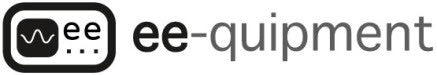The ee203 has an integral bootloader to allow field updates of the firmware. Updates are performed by dragging a firmware image onto a USB flash drive. For performance reasons the flash drive does not appear when the bootloader is not active.
The ee203 has two operating modes: bootloader and application. Bootloader mode allows the firmware to be updated, and application mode is the normal RTCM functionality.
On power-up, when the USB cable is connected to the PC, the voltage at the SUPPLY terminal is sampled. If the voltage is less than 1.5V, the bootloader is launched, otherwise the application is launched. If the SUPPLY terminal is floating it may go into either mode. If the SUPPLY terminal is connected to a power supply, but the power supply is turned off, this will most likely ground the SUPPLY terminal. This will cause the unit to enter bootloader mode, which is probably not what you were expecting.
The ee203 USB interface has three devices, an MSC device (flash drive) and two CDC devices (serial ports).
The flash drive will mount as EE203 and contains three files: the .inf file that Windows needs for the serial ports (EE203SER.INF) and two text files that contain the firmware version of the bootloader (BOOT_REV.TXT) and the application (APPL_REV.TXT).
For performance reasons, the flash drive mounts only when the bootloader is active. In application mode the flash drive will not appear and is not accessable.
The serial ports will appear in both bootloader and application mode and you can connect to them with any terminal program. The port names are 'ee203 Serial Command Port' and 'ee203 Serial Data Port'.
In the bootloader however, there is nothing driving the ports and so they will appear to be non-functional. In application mode the serial ports will both be fully functional.